Here are some websites that we use on Questeria.
ActiveCaptain is a crowd-sourced database for navigational hazards, anchorages, marinas and more. It was acquired by Garmin in May 2017. There have been many changes since that time, some good and some bad. The website was completely redesigned. You must create a free Garmin account, even if you had an Active Captain account. The website no longer uses Flash, so it works on all devices. There are ActiveCaptain apps for Apple and Google, as well as other apps, like MX Mariner, that use ActiveCaptain database.
You can view marinas, anchorages, local knowledge, hazards, and more on a Sonar, Nautical, NOAA, Road or Satellite chart. The data is crowd-sourced, which means it's accurate and up to date. You can read reviews and provide your own.
eBoatCards website is no longer available. It was part of the ActiveCaptain community, but was removed shortly after ActiveCaptain was acquired by Garmin.
There a many weather related websites, but we like the National Weather Service full and mobile sites for a number of reasons. It is funded by tax dollars so there are no distracting ads. The full site contains a lot of features that are not on the mobile site, but I use the mobile site on my Kindle Fire everyday to get most of the weather information I need. It is a responsive site that adjusts to your screen size and has links to the full site if you need to go there.
You specify your location in a number of formats; an address, ZIP code, county, geographic feature, Longitude/Latitude or clicking on a map. If you specify an offshore location you will be given a marine point forecast, showing wind direction, wind speed in knots and seas in feet. From the point forecast you can go to the zone forecast, which has more general information and a synopsis.
On Questeria we usually look at the current conditions, watches and warnings and the 5-day forecast for land and marine areas where we are and where we are planning to go. The site remembers locations used in the past, so sometimes we look at locations where friends and family members live. The site also can show satellite and radar, but we have mobile apps that do a better job of that.
We also like to look at the Forecast Discussion to get more information about the forecast. The Forecast Discussion in the mobile site doesn't have all the options as the full site, such as expanding abbreviations or looking at previous versions, so we generally use the full site for discussions. There are two options for viewing Forecast Discussions; Graphics & Text, or Text Only. I find that the Text Only option has everything I need and it's easier to read on my tablet. If the current discussion only covers aviation we look at the previous discussion to get the whole picture, including marine discussion.
There are lots of things on the NWS website and they are always adding and improving the site. Sometimes it takes a while to find what you are looking for but if you do find something you like you can bookmark it. For example, we have gotten in the habit of looking at the Bahamas marine forecast at forecast.weather.gov/shmrn.php?mz=amz117&syn=amz101 That's Zone ID AMZ117, Synopsis ID AMZ101.
On Questeria, we look at the National Hurricane Center website at least once a day during hurricane season. The site shows named storms and potential storms. Potential storms are shown as a percentage chance of becoming a tropical cyclone in the next 48 hours and five days. Once a storm forms, the site shows predicted tracks and intensities. Before a storm is named it is given an invest designation to start data collection and modelling. To see more information about potential hurricanes I go to Weather Underground Hurricane and Tropical Cyclones.

I use the Weather Underground Hurricane and Tropical Cyclones website to see more detail about potential storms before they are named.

The NOAA website provides nautical charts in printed and several electronic formats. On Questeria we down-load RNCs (Raster Nautical Charts) in BSB format and ENCs (Electronic Nautical Charts) in S-57 format. Both formats are compatible with OpenCPN and many other navigation products. RNC charts are an exact image of the printed chart and ENC charts electronically encoded. The main advantage of RNC charts is that they look exactly like the printed charts. The main advantage of the ENC charts is that you can change the view and zoom in or out without losing detail. ENC charts also take less storage than RNC charts.
We like to down-load updated charts before any major trip. There are several ways to select the charts that you want. We usually download by state. The charts are down-loaded as a ZIP file, which we extract to the chart folder on our hard drive.
The Salty Southeast Cruisers' Net is a website that covers cruising in the Southeast US, from VA to FL, including the Bahamas and Northern Gulf of Mexico. It was started by Claiborne Young, author of cruising guides and is sponsor supported. There is a wealth of information for cruisers and it is divided by region. Most of the information comes from the cruisers themselves. You can subscribe to an email list and get periodic emails about cruising news.
On Questeria we use the Salty Southeast Cruisers' Net all the time. It contains detailed information about anchorages and marinas with comments from other cruisers. The website features "chartlets" of anchorages and marinas. It also warns us about hazards, such as shoaling on the ICW.
On Questeria we look at the Marine Radiofax Charts daily. The reason is to familiarize ourselves with the charts so when we are out of cell/Wi-Fi range we can receive them on our Single-Sideband radio and understand what they are saying. We look at the New Orleans Radiofax Charts Mobile Page to see marine weather for Florida and Bahamas.
The Boat Galley is website and a book. The book has recipes geared for cruisers. The website contains articles by Carolyn Shearlock, one of the cook book authors. She shares her cruising experience by giving tips in the form of articles. You can subscribe to the boat galley newsletter and keep up with her articles.
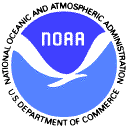
We use this website to calculate Declination, also known as Variation, to convert between True and Magnetic directions.