Here are some "apps" we use on Questeria. By app, I mean a software application that runs on a phone, tablet or computer. I have divided them into five categories; Fishing, Navigation, Social Networking, Towing and Weather. You can click on the category name to go to that section or click on the section name to go back to the top of the page.
I have used these apps on a iPhone, iPad, Android tablet, Kindle Fire, and/or Windows computer.
Fish Rules is a free app that tells you about saltwater fishing regulations from North Carolina to Texas. It uses your GPS to determine your location and tells you current regulations like bag limit and minimum size for any species of fish. The app has pictures of the fish to help identify your catch. Other features include keeping license data, logging your catch and information about edibility of species.
Pro Angler is a free fishing App with fishing Spots, marine weather, tides, and angler fish species in over 500 fishing locations.
I installed this app on my phone after I saw a recommendation in an FWC email, but I have never actually used it.
Active Captain Companion is replaced by Garmin ActiveCaptain (See next entry.)
Garmin ActiveCaptain is an app from Garmin . The app accesses the crowd-sourced database and gives you access to information about marinas, anchorages and local knowledge in your vicinity. Once you down-load the ActiveCaptain database and the map tiles that you want, the app will work even when there is no internet, Wi-Fi, or phone connections.
This app does not give warnings when you approach a hazard like the old ActiveCaptain Companion app.
CrowdMag is a free tool from NOAA's National Geophysical Data Center tool. This app measures magnetic field and displays the data as graph or map. The Compass tab features a compass dial and level bubble, true North, local magnetic North, magnetic declination from World Magnetic Model, compass accuracy and current solar magnetic disturbance.
Use CrowdMag app as an offline magnetic calculator. Quickly get magnetic variation at remote sites or ships. Calculator gives magnetic variation (declination), dip angle, total field and other magnetic field components for date and location based on the latest World Magnetic Model (WMM2015). The model is developed primarily using data from ESA's SWARM satellites and it accurately predicts the main magnetic field anywhere on the globe. It also provides the uncertainty and the time change of the modeled magnetic field.

The Garmin BlueChart Mobile app is being replaced by Garmin ActiveCaptain. It is no longer available in iTunes, but still works on your iPhone or iPad if it was previously installed.
Garmin BlueChart Mobile is a complete chart plotter running on your iPhone or iPad. The app is free to down-load, but you must purchase charts from the Garmin store, through iTunes. After purchasing charts for an area, such as US Coastal, you down-load the map tiles that you need. Then your app will work, even when you are out of range from Wi-Fi and cellular towers. If later, you decide you want different areas you can go back and down-load, or remove tiles to/from your device. You can create waypoints, routes and tracks with this app. You can even measure distances, record a catch or add a photo. You can also look at tides, currents or celestial information using the app.
Although the app works without being connected, there are some additional feature if you do have a connection via 3G, 4G or Wi-Fi. You can access the Garmin ActiveCaptain database to access anchorages, marinas, local knowledge and hazards. Also, for an additional $3.99, you can purchase the premium weather package, which shows you radar and satellite imagery over your chart when connected.
We use this app a lot on Questeria. We use it for planning and information while at the dock and for following along, monitoring weather and looking for marinas and anchorages when we are moving. It also gives us peace of mind, knowing we have a back-up to our main chart plotter.

Drag Queen was created as part of the old ActiveCaptain products. It has not been updated since ActiveCaptain was acquired by Garmin and no longer works on iPhones and iPads. It still works on Android devices.
Drag Queen is an anchor alarm. On Questeria we have an anchor alarm on our chart plotter, but this alarm can't be taken below and set next to my pillow when I go to bed. Once set, the app shows you distance and bearing to your anchor, as well as GPS accuracy. You can set a distance and delay as well as a GPS accuracy alarm.
It's not really a boating app, but I use Google Earth for route planning and looking at tracks. For example, if I'm planning a route under a bridge, the chart will not show me exactly where the fenders are. But if I look on Google Earth, I can see the fenders and mark a waypoint exactly under the center of the bridge. Another use is to look at my tracks. I export my track as a GPX file, using HomePort Then I load it into Google Earth and see where I've been. I can add placemarks and save it as a KMZ file for future reference.

HomePort is Garmin's Windows/Mac app. It allows you to share waypoints, routes and tracks between your Garmin chart plotter and your computer. When you first install the program, there are no charts, so you must copy charts from your Garmin chart plotter to an SD card. This means that you see exactly the same view as your chart plotter.
On Questeria we use HomePort all the time. Before a trip we use it to plan routes. It no longer incorporates the ActiveCaptain database, which is ironic, since Garmin now own that product. We used to be able to check out marinas, anchorages, local knowledge and hazards along the route, but now we must rely on other apps for this. We also use OpenCPN for routes and HomePort allows us to export and import routes and waypoints as GPX file that can be used with OpenCPN.
After a day of cruising we use our Garmin chart plotter to save our track to an SD card. We use HomePort to read the track and display depths, distances, times, speeds, courses and positions. We save the track to our hard drive in GPX format. We can open the track files in OpenCPN and Google Earth and look at them in other views.
I personally feel the user-interface of HomePort is more complicated than OpenCPN, but it has many features that I like so I use both apps and find they work together without too many problems. (I wrote a little utility program, clnrte that I use to clean up the route before I save it to my chart plotter.)
MX Mariner is an android chart plotter app. It costs $9.99 and comes with charts for various regions. Some charts are free, like the NOAA USA, and others can be purchased, like WaveyLine for Bahamas. You must be connected to the internet to download charts, but once downloaded, you can access them off-line. You can log in to your Garmin ActiveCaptain account and sync your routes and database to access anchorages, marinas, local knowledge and hazards.
We use Garmin BlueChart on our iPad and iPhones but this is not available on Android. We have tried some other chart plotter apps or Android, but we like MX Mariner the best.

OpenCPN is a free software project that you can use as a chart plotter or route planning tool. It works with various types of charts, including RNC, ENC and even Pilot Charts. On Questeria we use OpenCPN for route planning and sometimes plug in a USB GPS and use it as a chart plotter. We can even connect it to our Garmin AIS™ 600 and see other boats around us. We also use it as a GRIB file viewer. You can export and imports routes, tracks and waypoints as GPX files that are compatible with HomePort and Google Earth.
When cruising in the US we download the latest charts from NOAA but when cruising in the Bahamas we use charts from NV Charts. We get a paper chart book and a CD that works with OpenCPN for one price.
AirMail is the Windows email app used with SailMail. We use this everyday when we are cruising off the grid. We got this program on a CD when we purchased our pactor modem from DockSide Radio. We subscribe to SailMail for $250 a year, which is way cheaper than a satellite phone. This provides us a very reliable way of staying in touch with family and friends and getting weather data when we are cruising in the Bahamas or anywhere outside of cell phone and internet range. The program also integrates Viewfax, the weather FAX software and GRIB file viewer.
Cruisers Forum is a mobile app that corresponds to the Cruisers Forum website.
ActiveCaptain Locations is no longer available.

Sailboat Owners is a mobile app that corresponds to the SailboatOwners.com website.

If you have BoatUS towing insurance you can use this mobile app to call for help. It will automatically share your location and member ID to the operator when you call. If you don't have BoatUS towing insurance this app is still useful for see weather and tides when on the water.

If you have SeaTow insurance you can use this mobile app to call for help. It will automatically share your location and member ID to the operator when you call. If you don't have SeaTow insurance you can still use this app to look at tides, weather radar and a GPS/Compass screen.
Barometer Monitor is an app that records barometric pressure for up to a week. It only works on android devices that have a built in barometer, such as Google Nexus 10. There are other barometer apps available, but we chose this one because it records pressures for up to one week. You can also set the refresh time to values from 10 minutes to 1 hour.
We use this app to watch weather and judge forecast accuracy. We used another app, called PressureNet before this app, but we found Barometer Monitor was easier to use for our needs.
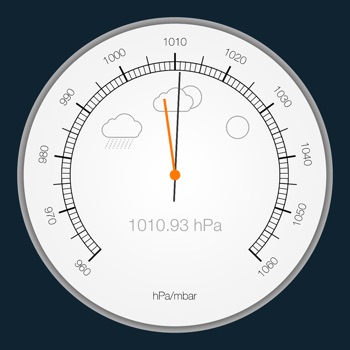
Barometer is an iPhone app that uses the barometer on iPhone 6/6+ or later. There are many barometer apps in iTunes. We chose this one because it records pressures for up to 30 days and it is free. We use this app to watch weather and judge forecast accuracy.
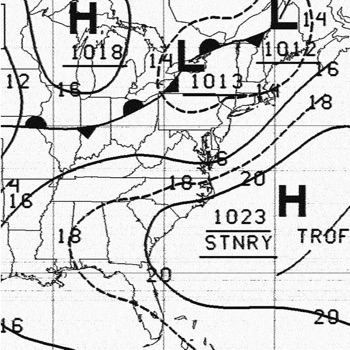
HF Fax, when used with a Single-Sideband marine receiver, will display weather FAXes from the NWS. The app costs $4.99 to download.
On Questeria we use this app to look at at weather maps from the New Orleans station when we are off the grid.
Notes:
- This app doesn't work on my Android Nexus 10 tablet.
- We now use our pactor modem and Viewfax to receive and view weather faxes instead of HF Fax.
Multi-TIFF Viewer is a free Android app that displays TIFF files. We use this app to display weather faxes that we receive on our SSB (Single Sideband) radio.
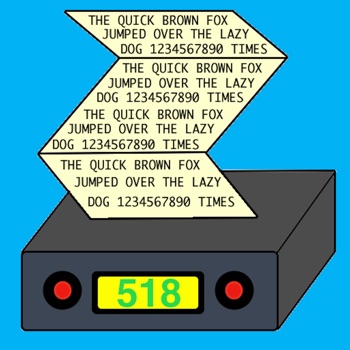
NAVTEX, when used with a marine Single-Sideband receiver, can display RTTY marine weather transmissions on your phone or tablet. The app costs $2.99 to down-load from iTunes.

Planets is a free app that shows where the sun, moon, planets and constellations are using the compass and GPS in your phone or tablet.
PressureNet is a free app that uses the barometer in your mobile device to show you barometric pressure. It only works on Android devices that have a barometer, such as Google Nexus 10. There are other apps that use the barometer to show you barometric pressure, but I chose this one because it logs measurements for up to a week.
We used this app to watch weather and judge forecast accuracy. Earlier versions of this app displayed data in graphic or text format. The current version only displays data in graphic form, It allows you to export to a CSV (comma separated values) file but the date and time of the data is not in readable form. Therefore we no longer find this app useful on Questeria. We now use an app called Barometer Monitor instead.
There are lots of weather apps. They are all pretty similar, but one thing I like about The Weather Channel app is the ability to animate weather radar in the future.
Viewfax is the Windows weather FAX software and GRIB file viewer app used with SailMail. This works in conjunction with AirMail to view TIFF and GRIB file received on your SSB. We got this program on a CD when we purchased our pactor modem from DockSide Radio.

Of all the weather apps, we like Weather Underground the best. It uses the GPS to tell you the weather where ever you are at the moment. This comes in handy if you live on a boat and can move your home from place to place. There are lots of nice features to this app, but the one thing I like best about Weather Underground is the weather radar storm track display. It shows you which way the storm is moving.

Wind Meter is no longer available.
Wind Meter tells you how fast the wind is blowing, using the microphone in your phone or tablet. It costs $0.99 on iTunes. I don't know how accurate it is but its fun to play with it.

Windfinder is one of our most used apps on Questeria. It
is the mobile version of the windfinder.com website.
It tells you current, future and past conditions of winds, waves,
tides and more. To us, its like American Express; We don't leave
home the dock without checking it.

Besides Emergency Assistance, US Coast Guard has lots of other features. You can find State Boating Information, Request a Safety Check, Review Safety Equipment, File a Float Plan, look up Rules of the Road, find NOAA Buoys, Report Hazards, Report Pollution and Report Suspicious Activity.
The official CBP ROAM App (formerly OARS) from U.S. Customs and Border Protection allows pleasure boaters and other eligible travelers who arrive at remote locations to report their arrival online. In addition to submitting a report of arrival, pleasure boaters who are not currently enrolled in a Trusted Traveler Program, Local Boater Option, or I-68 program who are currently required to report in person may be eligible for a video inspection.
Once you download the app on your phone, you create an account and enroll. We had signed up for the Small Vessel Reporting System, or SVRS, before our Bahamas trip and had SVRS numbers already, so we did not have to enroll. We had to add a Mode of Travel, which is our vessel, Questeria. The information needed is the same as the Float Plan, make, year, registration, name of boat, length of boat, user fee decal number, etc. Next, you add traveller, providing the same information as the Float Plan, name, passport number, SVRS number, etc. You also have to take a picture of your passport. You no longer have to submit a Float Plan ahead of time.
We have not used this app. When we returned from the Bahamas, we used SVRS, which this app replaces. See blog post Looking Back at Our First Bahamas Trip, SVRS.